No cash? No problem. With Garmin Pay™ contactless payment
solution, you can make purchases using only your smartwatch.
Contactless payment
solution with Garmin Pay™

Garmin Pay is a contactless payment solution designed for people who are always on the move. Whether you grab a cup of
coffee after your morning run or get a bite to eat while out on a ride, Garmin Pay lets you make purchases quickly and almost
effortlessly with nothing needed but your watch. No wallet? No phone? No problem.
Learn more about Garmin Pay
Contactless payment solution

Secured
Contactless payment solution lets you make secure, contactless payments with your smartwatch1

Accessible
Available almost anywhere you can tap your card to pay

Fast
Fast access; make contactless payments with a few quick taps
Getting started with Garmin Pay

Setting up the app
1. Install the Garmin app on your iOS or Android device and ensure your Garmin device is nearby.
2. Open Garmin wallet app and follow the instructions to add your card and a 4-digit pin.
3. Enter your card details.
4. You’ll be prompted to accept the terms and conditions.
5. Once done, Garmin Pay™ will sync the activated card to your watch via Bluetooth.
See the full range of compatible watches.
Where to use
Look for the contactless payments symbol near card readers during checkout. Garmin Pay works at all merchants that accept contactless payments. Almost anywhere you can make contactless payments.
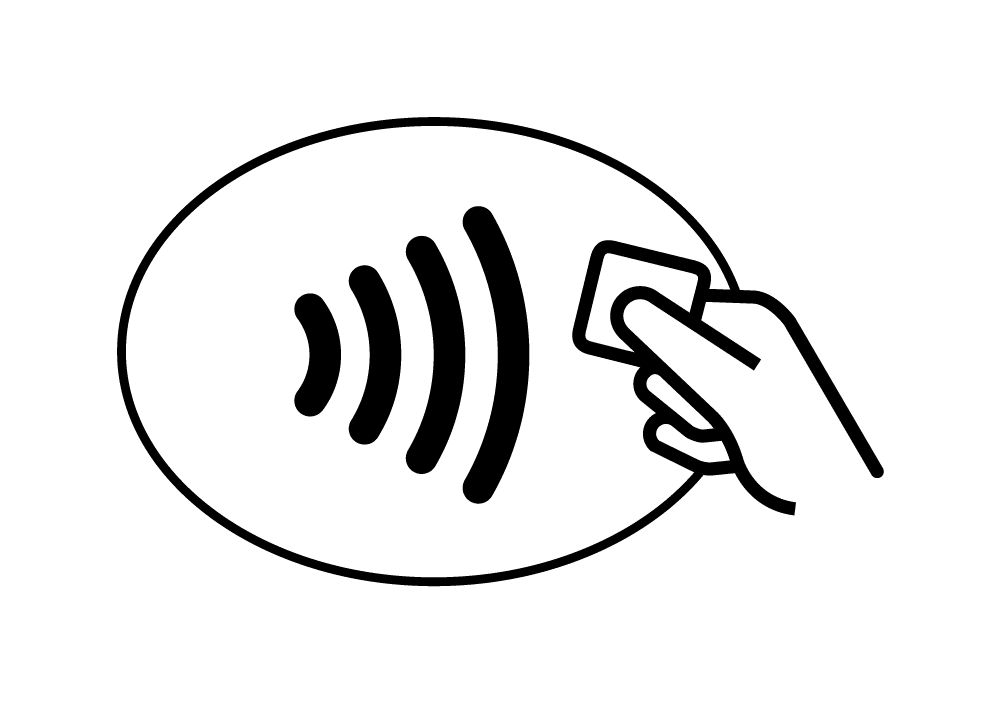
1 Available for supported cards from participating banks; contact your bank for more information. Only available at NFC-enabled terminals. View current supported country, payment network and issuing bank information at Garmin.com/GarminPay


