Bringing together everything you need and protecting all your
payment info with multiple layers of security.
Introducing Google Pay™ with
Homestar Finance

Google Pay is a safe, simple, and helpful way to pay and manage your money, giving you a clearer picture of your spending
and savings. Pay at your favorite places, split the bill with friends, discover offers, and earn rewards – all in one simple app
Get started with Google Pay™
Google Pay is the fast, simple way to pay at millions of places – on sites, in apps, and in stores.

Lighter than a wallet.Faster than a card.
Google Pay is faster and simpler than paying with a physical card—on sites, in apps, and wherever contactless payments1 are accepted.

Encrypted and securedby Google
Google Pay protects your payment info with multiple layers of security, using one of the world’s most advanced security infrastructures to help keep your account safe.

All the benefits of your cards. Without the cards.
Missing out on reward opportunities is the opposite of fun – which is why you’ll still get all the same perks and protections of your physical cards when you use Google Pay.
Here are some ways to use and set up Google Pay
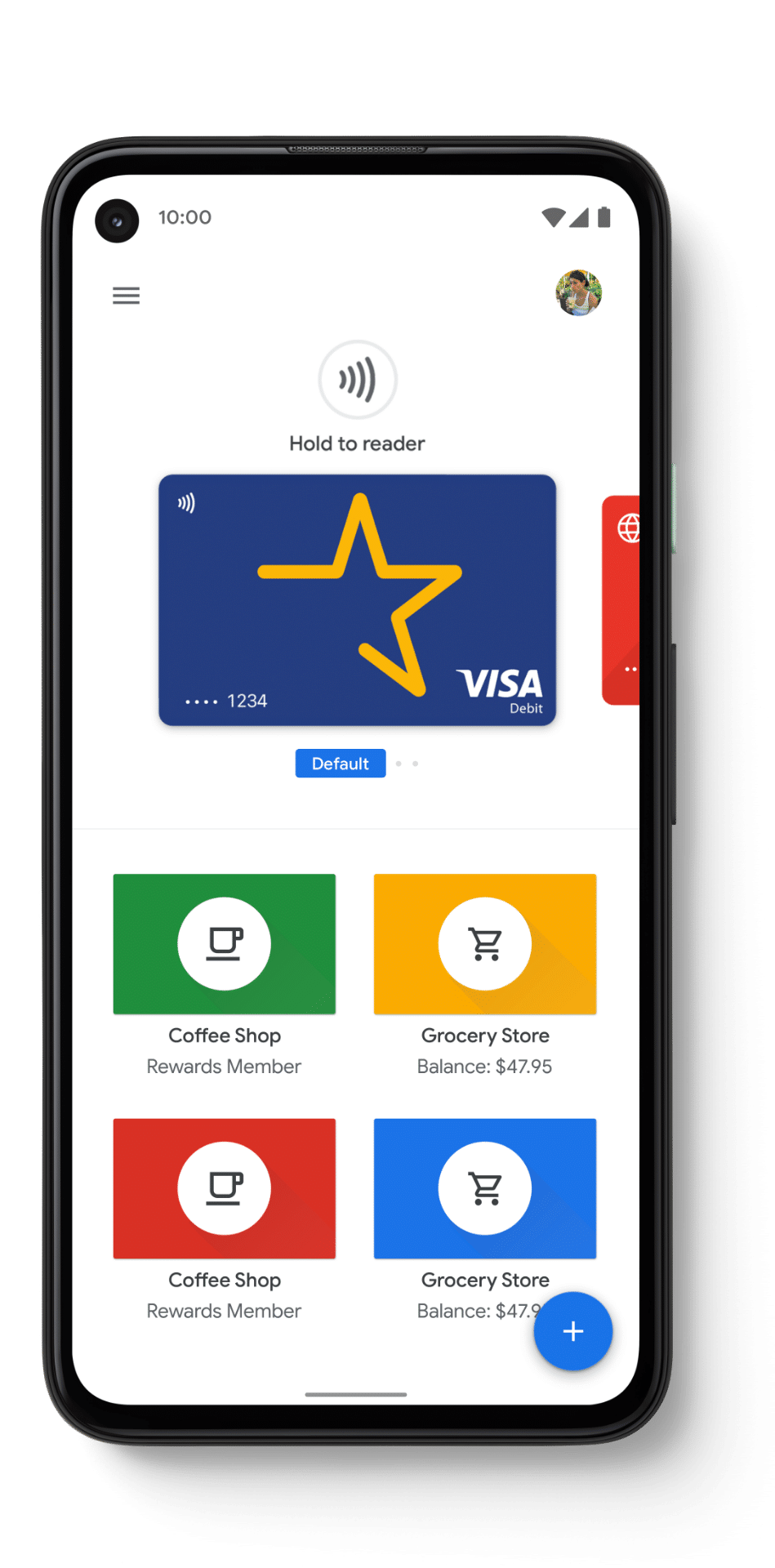
Through Google Play Store
1. Download the Google Pay app from Google Play
2. Follow the instructions to add a card or another payment method
3. Verify your card if needed. Then you’re all set!
Prefer to do things on desktop? Get set up at pay.google.com.
Tap to pay with your Android phone
Google Pay works anywhere contactless payments are accepted. Just wake up your Android phone and hold it near the reader until you see a check mark. You don’t even need to open the app.
Pay as quick as you click
Use Google Pay to check out even faster across your favorite apps and sites. Once you’ve added a card, you won’t need to enter your payment info again. Just choose Google Pay at checkout, confirm your purchase, and you’re all set.
A Better Way to Pay by Google
Loyalty, passes, and offers
The Android app makes it easy for users to store things like loyalty cards, gift cards, event tickets, and boarding passes on their phones. Note: these features are currently only available in the Android app.
All the rewards and protections
When you use your card with Google Pay, you’ll continue to enjoy all the same rewards, benefits, and protections that come with it.
Peace of mind
You’re in control – even if your phone goes missing. If your phone is ever lost or stolen, you can lock and erase it with Find My Device.
Security you can count on
When you use your phone to pay contactless, Google Pay doesn’t send your actual credit or debit card number with your payment. Instead, an encrypted virtual account number is used to represent your info – so your real card details stay safe.
1 Contactless payments are currently only available on Android devices running Lollipop 5.0+ and in the following countries: Australia, Belgium, Brazil, Canada, Chile, Croatia, Czech Republic, Denmark, Finland, France, Germany, Hong Kong, Ireland, Italy, Japan, New Zealand, Norway, Poland, Russia, Singapore, Slovakia, Spain, Sweden, Switzerland, Taiwan, Ukraine, United Arab Emirates, United Kingdom, and the United States.



