With a simple and intuitive user interface, payments can
be made in a matter of seconds.
Samsung Pay now available
at Homestar Finance
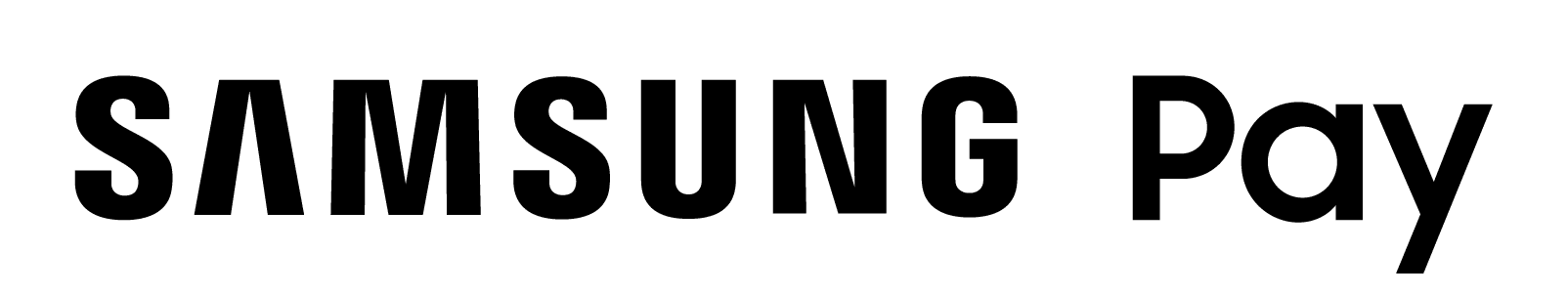
Samsung Pay is the smarter way to pay virtually anywhere contactless payments are accepted. Now you can quickly
access your card on your Samsung device by simply swiping up from the bottom of the screen.
Get started with Samsung Pay
With Samsung Pay you can access great partner offers and deals all at your fingertips.

Fun and convenience
Samsung Pay stores your compatible credit and debit cards on your Samsung device .

Security
Shop securely by authenticating every Samsung Pay purchase with your fingerprint, pin number or iris scan.

Easy to use
Samsung Pay is the easy way to use your Samsung device to pay virtually anywhere contactless payments are accepted.
Getting started is simple

How to setup Samsung Pay
1. From the Home Screen, touch Apps.
2. Tap Samsung Pay.
3. Touch INSTALL to download the necessary files.
4. If there are updates to the built in application, touch INSTALL
5. Touch OPEN to start using Samsung Pay
If you are using a compatible Samsung device:
1. Launch Samsung Galaxy wearable app
2. Tap on Open Samsung Pay from “info” tab on
Samsung Pay from “Settings” tab.
3. If you can’t locate Samsung Galaxy wearable app in your device,
please install Galaxy wearable app from Google Play Store or
Samsung Galaxy Apps.
If you are using a non Samsung device:
1. Please install Samsung Galaxy wearable app from Google Play Store
2. Launch Samsung Galaxy wearable app.
3. Tap on Open Samsung Pay from “Info” tab on
Samsung Pay from “Settings” tab.



